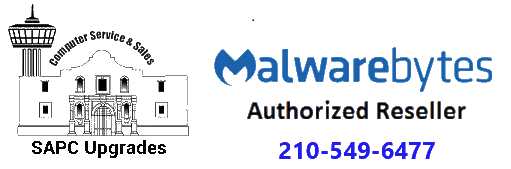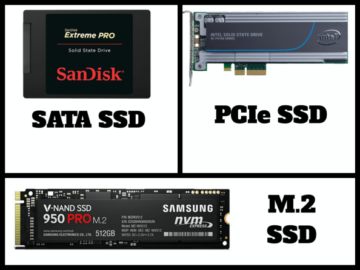|
||||
|
HP Recalls Batteries for Notebook Computers and Mobile Workstations Due to Fire and Burn Hazards-Computer Repair San Antonio
HP Recalls Batteries for Notebook Computers and Mobile Workstations Due to Fire and Burn Hazards
HP toll-free at 888-202-4320 from 8 a.m. to 7 p.m. CT Monday through Friday or online at www.HP.com/go/batteryprogram2018 or www.hp.com and click “Recalls” for more information.
This recall involves lithium-ion batteries for HP Notebook computers and mobile workstations. The batteries were shipped with or sold as accessories for HP ProBooks (64x G2 and G3 series, 65x G2 and G3 series), HPx360 310 G2, HP Envy m6, HP Pavilion x360, HP 11, HP ZBook (17 G3, 17 G4, and Studio G3) Mobile Workstations. The batteries were also sold as accessories or replacement batteries for the HP ZBook Studio G4 mobile workstation or for any of the products listed above.
Consumers should immediately visit www.HP.com/go/batteryprogram2018 to see if their battery is included in the recall and for instructions on how to enable “Battery Safety Mode” if their battery is included in the recall. The website provides consumers instructions on how to initiate the validation utility to check their battery and what to download if their battery is included in the recall. These batteries are not customer-replaceable. HP will provide free battery replacement services by an authorized technician.
HP has received eight reports of battery packs overheating, melting, or charring, including three reports of property damage totaling $4,500 with one report of a minor injury involving a first degree burn to the hand.
Best Buy and other stores and authorized dealers nationwide and online at www.Amazon.com, www.hp.com and other websites. The batteries were shipped in notebook computers and mobile workstations sold from December 2015 through December 2017 for between $300 and $4,000. The batteries were also sold separately for between $50 and $90.
HP Inc., of Palo Alto, Calif.
Laptop Repair in San Antonio Texas-SAPC Upgrades
If you are looking for the best Laptop Repair in San Antonio Texas and surrounding areas like Live Oak, Converse, Windcrest, Selma and Schertz consider SAPC Upgrades for affordable fair priced Laptop Repair
- Protecting your DATA is our #1 goal
- Fair Flat Rate in shop pricing
- Free Estimates
- Malwarebytes Authorized Reseller
- Friendly, honest communication, no “geek-speak”
- Professional, experienced technician
- Microsoft Registered Partner
- Locally owned and operated since 2003
- We strive to build lasting relationships with our customers
SAPC Upgrades offers many quality computer repair services.
- LCD Repair
- Laptop Repair
- Fast Support
- Honest Estimates
- Virus Removal
- Attention To Detail
- Malware Removal
- Data Backup
- Trojan Removal
Computer Repair San Antonio, Texas-SAPC Upgrades
Computer Repair in San Antonio-SAPC Upgrades
If you are looking for the best Computer Repair in San Antonio Texas and surrounding areas like Live Oak, Converse, Windcrest, Selma and Schertz consider SAPC Upgrades for affordable fair priced Computer Repair.
- Protecting your DATA is our #1 goal
- Fair Flat Rate in shop/remote pricing
- Free Estimates
- Malwarebytes Authorized Reseller
- Friendly, honest communication, no “geek-speak”
- Professional, experienced technician
- Microsoft Registered Partner
- Locally owned and operated since 2003
- We strive to build lasting relationships with our customers
SAPC Upgrades offers many quality computer repair services.
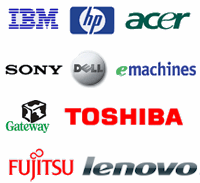
We Service
- LCD Repair
- Laptop Repair
- Fast Support
- Honest Estimates
- Virus Removal
- Attention To Detail
- Malware Removal
- Data Backup
- Trojan Removal
- North East San Antonio
Massive Global Ransomware Attack Underway, Patch Available
This is a public service security announcement for all users of computers running any version of Windows.
We have confirmed that a serious virulent ransomware threat known as WannaCrypt0r/WannaCry has affected Windows computers on shared networks in at least 74 countries worldwide, with 57,000 reported individual cases being affected. And according to the analysis team at Kaspersky Lab, that number is growing fast.
Once one computer on a network is affected, the malware infection easily spreads to other Windows computers on the same network, shutting down entire government agencies and national infrastructure companies. Hospitals across the UK were being forced to divert patients and ambulance routes as of Friday afternoon, and several utility companies across Europe reported infection across their computer networks according to BBC News.
What Is Ransomware?
Ransomware is a kind of malicious script or software that installs itself on your computer without your knowledge. Once it’s installed and running, it will lock down your system and won’t allow you to access any files or programs on that computer. Usually, as in this current WannaCry exploit, it will alert you to the lockdown with an impossible-to-ignore pop-up screen which informs you that your computer is being held for ransom. To unlock your system and regain access to the computer being held hostage, the lock screen informs you that you must purchase an unlock tool or decryption key from the hacker.
Where Did This Threat Originate?
In this case, Microsoft has been aware of the vulnerability since March 2017, when it published a Security Bulletin covering the potential risk. According to the Spanish newspaper El Mundo, early indicators seem to point to the attack originating in China, but more information is needed.
How Can You Tell If Your Computer Is Infected?
The most obvious way to tell if your computer has been affected is if you are seeing a ransomware pop-up screen when you start up your computer. But because we don’t know how long the malware sits on your computer or network, not seeing this pop-up isn’t necessarily an indication that you haven’t been infected. The bottom line: if your Windows computer has connected to a shared network, such as those found in schools, public places, cafes and businesses, and you don’t have complete control over every computer on that network and haven’t been keeping Windows up-to-date, your computer may be infected.
How to Protect Yourself From the Vulnerability
According to Microsoft a fix for this vulnerability was released on March 14th for all affected versions of Windows. If you are running Windows and have automatic updates enabled you should be okay. If you don’t and haven’t updated recently you should update to the most recently released version immediately. It is important to note that unsupported versions of Windows, like XP, did not receive this security update. Those systems should either be isolated or shut down.
Please pass this along to your friends and family. Those that are less technical may not have updates auto-enabled, and may need a helping hand updating their operating system.
Windows Defender tops AV-Test zero-day malware charts for the 3rd straight month
Windows Defender tops AV-Test zero-day malware charts for the 3rd straight month
The recent test reports of Security firm AV-Test reveal that Microsoft’s Windows Defender has scored 100% for the 3rd consecutive month when tested for the zero-day malware protection. AV-test tested Windows Defender against current online threats, which involved accessing known malicious websites or e-mails so as to test if the security product is able to ward off attacks practically or not.
AV-TEST Product Review and Certification Report tests for Windows 7 (January and February 2017) and Windows 10 (December 2016) show Microsoft doing a great job and scoring 100% in zero-day malware checks. Here is the analysis.
Windows Defender does a good job for Windows 10 & Windows 7
Not long ago, Windows Defender was so mediocre that it was only considered as the baseline metric in third-party tests. However, analysis of the recent AV-test reports will tell you that Windows Defender has improved significantly in the past 12 months.
For instance, let’s compare the AV-test report for Windows 7, for zero-day malware protection in the past 12 months. In July and August 2016, the Windows Defender scored 95.2% and 86.1% respectively while for the same test conducted this year in January and February, it scored a perfect 100%.
Analyzing the results of the third-party suites, some of which charge you money to use them, the likes of AVG Antivirus Business 16, G Data Antivirus Business 14, Intel Security McAfee Endpoint Security 10.2, Seqrite Endpoint Security 17.0 were found to be trailing Microsoft.
On the other hand, Bitdefender Endpoint Security 6.2, F-Secure Client Security 12.30, Kaspersky Lab Endpoint Security 10.2, Kaspersky Lab Small Office Security 10.2, Sophos Endpoint Security and Control 10.6, Symantec Endpoint Protection 14, Symantec Endpoint Protection Cloud 22.8 and Trend Micro Office Scan 12.0 were found as effective as Windows Defender, all scoring 100%.
For Windows 10 users
Comparing the AV-test report for Windows 10, for zero-day malware protection in the past 12 months. Back in March and April 2015, the Windows defender scored a poor 88.9% and 88% respectively. Whereas, in November and December 2016, it scored 97.9% and 100% respectively showing a remarkable improvement.
Third-party suites like AVG Antivirus Business 2016, Bitdefender Endpoint Security 6.2, G Data AntiVirus Business 14 and Intel Security McAfee Endpoint Security 10.2 were found to be less effective dealing with zero-day malware protection when compared with the Windows Defender.
While, F-Secure Client Security 12.2, Kaspersky Lab Endpoint Security 10, Kaspersky Lab Small Office Security 5, Seqrite Endpoint Security 17, Sophos Endpoint Security and Control 10.6, Symantec Endpoint Protection 14 and Trend Micro Office Scan 11 were at par with the Windows Defender, all scoring 100%.
Can you consider Windows Defender against top third-party antivirus suites
The results from the AV-tests shows that Windows Defender has improved a great deal in moving from the lower bottom levels in the last 6-12 months. Although it has still more ground to cover before it can challenge the top security vendors who offer a better overall protection, you can surely rely on Defender to provide more than average class protection.
source
https://news.thewindowsclub.com/windows-defender-tops-av-test-zero-day-malware-charts-89233/
Consumers Warned About Tech Support Phone Scam
https://abcnews.go.com/WNT/video/consumers-warned-tech-support-phone-scam-45260617
How to avoid tech support scams
If you fall for it and download whatever software the crooks give you, they can then secretly track everything you do on that device — just waiting for you to enter any password or payment information that they can steal.
On top of that, once you give the scammers remote access to your computer, they can then hold it ransom until you pay them a large sum of money — which may or may not actually get you your device back.
These scams have become such a big threat that the FTC now has a page on its site dedicated specifically to informing consumers about tech support scams. And since it can be difficult to determine whether an update or alert is legitimate, the FTC has provided some tips on how to spot this type of scam, how to avoid it and what to do if you think you’ve been a victim.
Here are some common tactics a scammer may use to try to get money and/or sensitive information from you:
- ask you to give them remote access to your computer and then make changes to your settings that could leave your computer vulnerable
- try to enroll you in a worthless computer maintenance or warranty program
- ask for credit card information so they can bill you for phony services — or services you could get elsewhere for free
- trick you into installing malware that could steal sensitive data, like user names and passwords
- direct you to websites and ask you to enter your credit card number and other personal information
What to do if you get a call from someone claiming to be from tech support:
- Don’t give control of your computer to a third party who calls you out of the blue.
- Do not rely on caller ID alone to authenticate a caller. Criminals spoof caller ID numbers. They may appear to be calling from a legitimate company or a local number, when they’re not even in the same country as you.
- Online search results might not be the best way to find technical support or get a company’s contact information. Scammers sometimes place online ads to convince you to call them. They pay to boost their ranking in search results so their websites and phone numbers appear above those of legitimate companies. If you want tech support, look for a company’s contact information on their software package or on your receipt.
- Never provide your credit card or financial information to someone who calls and claims to be from tech support.
- If a caller pressures you to buy a computer security product or says there is a subscription fee associated with the call, hang up. If you’re concerned about your computer, call your security software company directly and ask for help.
- Never give your password on the phone. No legitimate organization calls you and asks for your password.
- Put your phone number on the National Do Not Call Registry, and then report illegal sales calls.
Computer Setup Service in San Antonio Texas
If you are looking for the best Computer Setup Service in San Antonio Texas and surrounding areas like Live Oak, Converse, Windcrest, Selma and Schertz consider SAPC Upgrades for affordable Computer Setup Service.
- Protecting your DATA is our #1 goal
- Fair Flat Rate in shop pricing
- Free Estimates
- Malwarebytes Authorized Reseller
- Friendly, honest communication, no “geek-speak”
- Professional, experienced technician
- Microsoft Registered Partner
- Locally owned and operated since 2003
- We strive to build lasting relationships with our customers

SAPC Upgrades offers many quality computer repair services.
- LCD Repair
- Computer Setup
- Laptop Repair
- Fast Support
- Honest Estimates
- Virus Removal
- Attention To Detail
- Malware Removal
- Data Backup
- Trojan Removal
SSD Hard Drive Upgrade in San Antonio Texas
If you are looking for SSD Hard Drive Upgrade in San Antonio Texas and surrounding areas like Live Oak, Converse, Windcrest, Selma and Schertz consider SAPC Upgrades for affordable fair priced Computer Repair.
I’ve upgraded dozens of systems with solid-state drives. In every case I’ve gotten a “W” reaction, as in “Wow!” “Whoa!” and “No way!” (not to mention “Kewl!”). Given a relatively modern CPU, an SSD delivers more satisfaction than any upgrade I know. Don’t take my word for it, however: Believe the numbers.
Do your computer a favor and call me NOW.
210-549-6477
- Protecting your DATA is our #1 goal
- Fair Flat Rate in shop pricing
- Free Estimates
- Malwarebytes Authorized Reseller
- Friendly, honest communication, no “geek-speak”
- Professional, experienced technician
- Microsoft Registered Partner
- Locally owned and operated since 2003
- We strive to build lasting relationships with our customers
PC Repair Service in San Antonio Texas
If you are looking for the best PC Repair Service in San Antonio Texas and surrounding areas like Live Oak, Converse, Windcrest, Selma and Schertz consider SAPC Upgrades for affordable PC Repair Service.
- Protecting your DATA is our #1 goal
- Fair Flat Rate in shop pricing
- Free Estimates
- Malwarebytes Authorized Reseller
- Friendly, honest communication, no “geek-speak”
- Professional, experienced technician
- Microsoft Registered Partner
- Locally owned and operated since 2003
- We strive to build lasting relationships with our customers

SAPC Upgrades offers many quality computer repair services.
- LCD Repair
- Laptop Repair
- Fast Support
- Honest Estimates
- Virus Removal
- Attention To Detail
- Malware Removal
- Data Backup
- Trojan Removal
- North East San Antonio