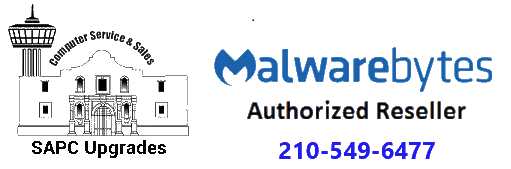Have you just purchased a new computer and need your files transferred off of your old one? I can transfer your documents, photos, music, and e-mail from your old computer to your new computer. Even if your old computer does not run, I can sometimes recover the files. Do not throw away your old computer, bring it to me and I will recover your files
These Items can be saved during data transfer.
Programs must be reinstalled
Customer MUST purchase or provide ALL software to install (additional fees may apply)
We ONLY use legal software. (We will NOT install or reinstall un-licensed software).
These can be taken from a booting or non-booting computer AS LONG as the Drive is good.
Personal folders:
![]() Windows desktop’s content
Windows desktop’s content
![]()
![]()
![]()
![]()
![]()
![]()
![]()
![]()
![]()
![]()
![]()
![]()
![]()
![]()
![]()
![]()
![]()
![]()
![]()
![]()
Web browsers:
![]()
![]()
![]()
![]()
![]()
![]()
![]()
![]()
![]()
![]()
![]()
![]()
![]()
![]()
![]()
![]()
![]()
![]()
![]()
Mail:
![]()
![]()
![]()
![]()
![]()
![]()
![]()
![]()
![]()
![]()
![]()
![]()
![]()
![]()
![]()
![]()
![]()
![]()
![]()
![]()
![]()
![]()
![]()
eM Client Microsoft Outlook like email client)
Misc :
![]()
![]()
![]()
![]()
![]()
![]()
![]()
![]()
![]()
![]()
![]()
![]()
![]()
![]()
![]()
![]()
![]()
![]()
![]()
![]()
![]()
![]()
![]()
![]()
![]()
![]()
![]()
![]()
![]()
![]()
![]()
![]()
![]()
![]()
![]()
![]()
Common items:
![]()
![]()
![]()
![]()
![]()
![]()
![]()
![]()
![]()
![]()
![]()
![]()
![]()
![]()
![]()
![]()
![]()
![]()
![]()
![]()
![]()
![]()
![]()
![]()
![]()
![]()
![]()
![]()
![]()