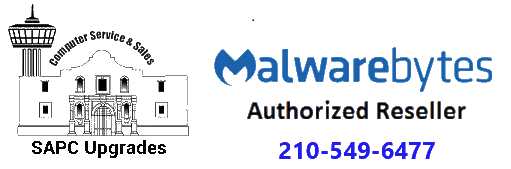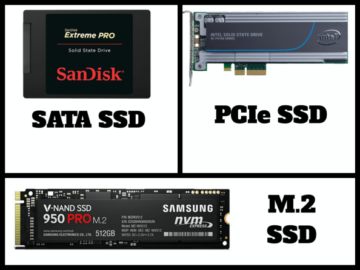|
||||
|
Computer Repair San antonio-New Year’s Resolutions for Your Computer
|
||||
|
Computer Repair San Antonio-More Than A Virus, Common Malware to Watch Out For
|
||||
|
Computer Repair San Antonio-Refurbished Computers Save You a Bunch (and Get You a Better System)
How Refurbished Computers Save You a Bunch (and Get You a Better System)
Refurbished computers are almost like an insider secret – you can get great system specs for a fraction of the price. It’s how many families are meeting their back to school needs and upgrading their old systems, complete with warranty.
There’s one hot tip these people know: a refurb is NOT the same as used. You’re right to avoid those 2nd hand computers you see on Craigslist or Gumtree because there’s a reason that person is selling it! It’s probably slowed to a crawl, making weird noises or flat out broken in a way you’d never discover until too late. Refurbished computers are the complete opposite. They’re computers that have been given a new life, usually with a comprehensive repair, or sometimes they’re brand-new computers that were returned with a small problem like a hard drive failure, so we swap it out and sell it at bargain prices. Occasionally, the computer was even returned simply because the buyer changed their mind, but it’s still essentially brand-new (it might still be in the box!).
Quite often, refurbished computers start their life as business machines, built to the latest specs with business-grade components. When the budget or lease says ‘replace the computers’, that’s what the business does, whether the computers need it or not. There’s nothing wrong with them and they’ve likely been babysat by a corporate IT department who kept them in perfect condition every day. These are great machines that are still plenty fast for home use, both desktops and laptops. Plus, because business-grade components are more durable than the consumer ones, the entire system has been built to last longer and perform better, often up to several years without a problem. Rather than send these impressive machines to landfill, we check and replace necessary components and re-install a clean operating system. Next, we put them through a stack of verification tests, then pack them up ready for their new home. When you talk to us about buying one, we’ll always make sure you get a system that not only keeps up with your needs now, but gives you breathing space for the next few years too.
What are the benefits?
- You save a LOT of money: You get yourself a great computer that’s been set up and checked over by an expert technician, for significantly less than the cost of buying new. Add in the fact that when you score a refurbished business computer you’re also getting more durable, higher-quality components that will last you for years longer than the off-the-shelf consumer model, it’s a clear win. We always recommend that when you see a refurbished deal that’s got you smiling, you act fast – it won’t sit around waiting for you!
- Covered by warranty: A warranty is always included with our refurbished computers, giving you value plus peace of mind. It’s your guarantee that buying refurbished was a great decision. Problems are extremely rare since your computer has been through stringent checks, but if anything pops up that’s giving you trouble, we’ll fix it fast. Forget the delays and hoop jumping you might get with your other warranties, we stand by ours with rapid action.
- You’re saving the environment: Fewer machines end up in landfill and fewer resources are used for unnecessary manufacturing. When you consider each computer requires a certain amount of precious metals to be mined, plastics to be created, packaging created from multiple materials and all the associated flow on effects of shipping, refurbishment is the right choice for the future. While you might not personally see the environmental impact of your decision to buy refurbished, rest assured the planet appreciates it!
Are they reliable?
Some people think that refurbished computers are more likely to break, when in truth, in some cases they’re actually more reliable than brand new. Manufacturers have an expected failure rate, a percentage of computers that go straight from the factory to buyers who discover their expensive new system is dead-on-arrival or breaks within weeks. A refurbished computer has already stood the test of time and it performed without missing a beat. By the time it’s gone through our checks and repairs (both required and pre-emptive), a refurbished computer is better than new.
If you need a better computer on a tight budget, give us a call at 210-549-6477.
Don’t unplug your Computer to Shut It Down!-Computer Repair San Antonio
Can I Just Unplug My Computer to Shut It Down?
You may damage your computer.
By pulling the plug or forcing a power-off by holding down the power button, you risk corrupting data on your hard drive and damaging hardware.
I’m not sure what kinds of problems you’re having with the power button, but even that needs to be used correctly, or you could end up with the very problems you’re seeing.
HP Recalls Batteries for Notebook Computers and Mobile Workstations Due to Fire and Burn Hazards-Computer Repair San Antonio
HP Recalls Batteries for Notebook Computers and Mobile Workstations Due to Fire and Burn Hazards
HP toll-free at 888-202-4320 from 8 a.m. to 7 p.m. CT Monday through Friday or online at www.HP.com/go/batteryprogram2018 or www.hp.com and click “Recalls” for more information.
This recall involves lithium-ion batteries for HP Notebook computers and mobile workstations. The batteries were shipped with or sold as accessories for HP ProBooks (64x G2 and G3 series, 65x G2 and G3 series), HPx360 310 G2, HP Envy m6, HP Pavilion x360, HP 11, HP ZBook (17 G3, 17 G4, and Studio G3) Mobile Workstations. The batteries were also sold as accessories or replacement batteries for the HP ZBook Studio G4 mobile workstation or for any of the products listed above.
Consumers should immediately visit www.HP.com/go/batteryprogram2018 to see if their battery is included in the recall and for instructions on how to enable “Battery Safety Mode” if their battery is included in the recall. The website provides consumers instructions on how to initiate the validation utility to check their battery and what to download if their battery is included in the recall. These batteries are not customer-replaceable. HP will provide free battery replacement services by an authorized technician.
HP has received eight reports of battery packs overheating, melting, or charring, including three reports of property damage totaling $4,500 with one report of a minor injury involving a first degree burn to the hand.
Best Buy and other stores and authorized dealers nationwide and online at www.Amazon.com, www.hp.com and other websites. The batteries were shipped in notebook computers and mobile workstations sold from December 2015 through December 2017 for between $300 and $4,000. The batteries were also sold separately for between $50 and $90.
HP Inc., of Palo Alto, Calif.
Computer Repair in San Antonio-SAPC Upgrades
If you are looking for the best Computer Repair in San Antonio Texas and surrounding areas like Live Oak, Converse, Windcrest, Selma and Schertz consider SAPC Upgrades for affordable fair priced Computer Repair.
- Protecting your DATA is our #1 goal
- Fair Flat Rate in shop/remote pricing
- Free Estimates
- Malwarebytes Authorized Reseller
- Friendly, honest communication, no “geek-speak”
- Professional, experienced technician
- Microsoft Registered Partner
- Locally owned and operated since 2003
- We strive to build lasting relationships with our customers
SAPC Upgrades offers many quality computer repair services.
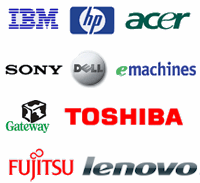
We Service
- LCD Repair
- Laptop Repair
- Fast Support
- Honest Estimates
- Virus Removal
- Attention To Detail
- Malware Removal
- Data Backup
- Trojan Removal
- North East San Antonio
Massive Ransomware attack going worldwide.
Massive Ransomware Outbreak
We have an update on this outbreak here. The ransomware is using an NSA exploit leaked by The Shadow Brokers, and has made tens of thousands of victims worldwide, including the Russian Interior Ministry, Chinese universities, Hungarian telcos, FedEx branches, and more. Original article below.
A ransomware outbreak is wreaking havoc all over the world, but especially in Spain, where Telefonica — one of the country’s biggest telecommunications companies — has fallen victim, and its IT staff is desperately telling employees to shut down computers and VPN connections in order to limit the ransomware’s reach.
The culprit for these attacks is v2.0 of the WCry ransomware, also known as WannaCry or WanaCrypt0r ransomware. For those affected, you can discuss this ransomware and receive support in the dedicated WanaCrypt0r & Wana Decrypt0r Help & Support Topic.
WCry ransomware explodes in massive distribution wave
Version 1.0 of this ransomware was discovered by Malwarebytes researcher S!Ri on February 10 and then spotted in a brief campaign on March 25 by GData security researcher Karsten Hahn.
Version 2.0 was detected for the first time around four hours ago by independent security researcher MalwareHunter. The security researcher says the ransomware came out of nowhere and started spreading like wildfire.
In these first four hours, WCry 2.0 made more victims than Jaff, a ransomware spotted this week distributed via the Necurs botnet, the former home of the Locky ransomware. In numbers, in just four hours WCry made 1.5 times more victims than Jaff did all week.
Currently, researchers weren’t able to pinpoint the exact origin of the WCry distribution campaign. At the moment, it could be from malvertising, exploit kits, email spam, or hand-cranked RDP attacks.
Source https://www.bleepingcomputer.com/news/security/telefonica-tells-employees-to-shut-down-computers-amid-massive-ransomware-outbreak/
Backing up your computers
Creating disk images lets you restore Windows and all your imaged disks and partitions to a previous working state from compressed copies you have created and kept updated on external storage media, quickly and probably without technical help.
You can recover from:
– a failed disk drive (restore to a new one)
– ransomware (which encrypts your disk)
– user error
– unrecoverable problems from failed updates to problem programs
– unbootable PC (hardware faults aside)
Images also act as a full backup- you can extract files too.
You can even use images to help you move more easily and quickly to a new PC.
Imaging can even help you sleep at night knowing you have a second chance.
I recommend and install on every computer I service Macrium Reflect (free) as a good robust solution and more reliable than some others. It’s
– more feature rich
– more flexible
– more reliable
than Windows Backup and Restore system images.
There are other such programs, free/commercial, some with simpler interfaces, but Macrium is one of the most robust and reliable.
How long does it take?
SSD+ USB3 – maybe 15 mins
HDD + USB2 – maybe 40-50 mins
That’s with little personal data, few programs installed.
– of course, depends on how much you have on C:
(You can and should image all your partitions and disks)
You need a backup medium – I recommend a 1tb external drive. This will vary dependent on the number of images you keep, I recommend keeping 3 images of each computer you own. So is only a rough practical guide.
Some comment that system restore isn’t always reliable; if it works and solves the problem, great. But sometimes restores won’t work or fail. And of course, a restore point only covers a limited number of aspects of the system. That’s where disk imaging comes in.
I can assist with setting this up and showing you how to do it.
https://sapcupgrades.com/services/backup/
Consumers Warned About Tech Support Phone Scam
https://abcnews.go.com/WNT/video/consumers-warned-tech-support-phone-scam-45260617
How to avoid tech support scams
If you fall for it and download whatever software the crooks give you, they can then secretly track everything you do on that device — just waiting for you to enter any password or payment information that they can steal.
On top of that, once you give the scammers remote access to your computer, they can then hold it ransom until you pay them a large sum of money — which may or may not actually get you your device back.
These scams have become such a big threat that the FTC now has a page on its site dedicated specifically to informing consumers about tech support scams. And since it can be difficult to determine whether an update or alert is legitimate, the FTC has provided some tips on how to spot this type of scam, how to avoid it and what to do if you think you’ve been a victim.
Here are some common tactics a scammer may use to try to get money and/or sensitive information from you:
- ask you to give them remote access to your computer and then make changes to your settings that could leave your computer vulnerable
- try to enroll you in a worthless computer maintenance or warranty program
- ask for credit card information so they can bill you for phony services — or services you could get elsewhere for free
- trick you into installing malware that could steal sensitive data, like user names and passwords
- direct you to websites and ask you to enter your credit card number and other personal information
What to do if you get a call from someone claiming to be from tech support:
- Don’t give control of your computer to a third party who calls you out of the blue.
- Do not rely on caller ID alone to authenticate a caller. Criminals spoof caller ID numbers. They may appear to be calling from a legitimate company or a local number, when they’re not even in the same country as you.
- Online search results might not be the best way to find technical support or get a company’s contact information. Scammers sometimes place online ads to convince you to call them. They pay to boost their ranking in search results so their websites and phone numbers appear above those of legitimate companies. If you want tech support, look for a company’s contact information on their software package or on your receipt.
- Never provide your credit card or financial information to someone who calls and claims to be from tech support.
- If a caller pressures you to buy a computer security product or says there is a subscription fee associated with the call, hang up. If you’re concerned about your computer, call your security software company directly and ask for help.
- Never give your password on the phone. No legitimate organization calls you and asks for your password.
- Put your phone number on the National Do Not Call Registry, and then report illegal sales calls.