Massive Ransomware Outbreak
We have an update on this outbreak here. The ransomware is using an NSA exploit leaked by The Shadow Brokers, and has made tens of thousands of victims worldwide, including the Russian Interior Ministry, Chinese universities, Hungarian telcos, FedEx branches, and more. Original article below.
A ransomware outbreak is wreaking havoc all over the world, but especially in Spain, where Telefonica — one of the country’s biggest telecommunications companies — has fallen victim, and its IT staff is desperately telling employees to shut down computers and VPN connections in order to limit the ransomware’s reach.
The culprit for these attacks is v2.0 of the WCry ransomware, also known as WannaCry or WanaCrypt0r ransomware. For those affected, you can discuss this ransomware and receive support in the dedicated WanaCrypt0r & Wana Decrypt0r Help & Support Topic.
WCry ransomware explodes in massive distribution wave
Version 1.0 of this ransomware was discovered by Malwarebytes researcher S!Ri on February 10 and then spotted in a brief campaign on March 25 by GData security researcher Karsten Hahn.
Version 2.0 was detected for the first time around four hours ago by independent security researcher MalwareHunter. The security researcher says the ransomware came out of nowhere and started spreading like wildfire.
In these first four hours, WCry 2.0 made more victims than Jaff, a ransomware spotted this week distributed via the Necurs botnet, the former home of the Locky ransomware. In numbers, in just four hours WCry made 1.5 times more victims than Jaff did all week.
Currently, researchers weren’t able to pinpoint the exact origin of the WCry distribution campaign. At the moment, it could be from malvertising, exploit kits, email spam, or hand-cranked RDP attacks.
Source https://www.bleepingcomputer.com/news/security/telefonica-tells-employees-to-shut-down-computers-amid-massive-ransomware-outbreak/
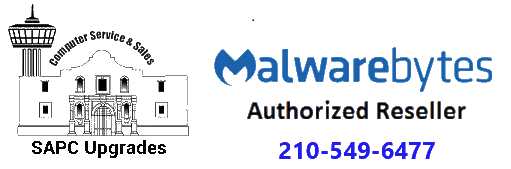
 As a reminder: A phishing attack is when an attacker sends you an email that contains a link to a malicious website. You click on the link because it appears to be trusted. Merely visiting the website may infect your computer or you may be tricked into signing into the malicious site with credentials from a site you trust. The attacker then has access to your username, password and any other sensitive information they can trick you into providing.
As a reminder: A phishing attack is when an attacker sends you an email that contains a link to a malicious website. You click on the link because it appears to be trusted. Merely visiting the website may infect your computer or you may be tricked into signing into the malicious site with credentials from a site you trust. The attacker then has access to your username, password and any other sensitive information they can trick you into providing.