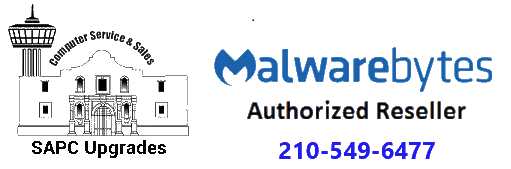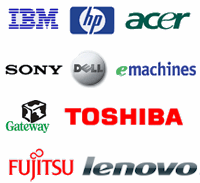Creating disk images lets you restore Windows and all your imaged disks and partitions to a previous working state from compressed copies you have created and kept updated on external storage media, quickly and probably without technical help.
You can recover from:
– a failed disk drive (restore to a new one)
– ransomware (which encrypts your disk)
– user error
– unrecoverable problems from failed updates to problem programs
– unbootable PC (hardware faults aside)
Images also act as a full backup- you can extract files too.
You can even use images to help you move more easily and quickly to a new PC.
Imaging can even help you sleep at night knowing you have a second chance.
I recommend and install on every computer I service Macrium Reflect (free) as a good robust solution and more reliable than some others. It’s
– more feature rich
– more flexible
– more reliable
than Windows Backup and Restore system images.
There are other such programs, free/commercial, some with simpler interfaces, but Macrium is one of the most robust and reliable.
How long does it take?
SSD+ USB3 – maybe 15 mins
HDD + USB2 – maybe 40-50 mins
That’s with little personal data, few programs installed.
– of course, depends on how much you have on C:
(You can and should image all your partitions and disks)
You need a backup medium – I recommend a 1tb external drive. This will vary dependent on the number of images you keep, I recommend keeping 3 images of each computer you own. So is only a rough practical guide.
Some comment that system restore isn’t always reliable; if it works and solves the problem, great. But sometimes restores won’t work or fail. And of course, a restore point only covers a limited number of aspects of the system. That’s where disk imaging comes in.
I can assist with setting this up and showing you how to do it.
https://sapcupgrades.com/services/backup/