Scammers Portray IRS in Latest Phishing Scam
Earlier this week, the IRS issued a warning to taxpayers regarding a fraudulent email that has been impersonating the agency. The email includes tax transcripts, in an attempt to get the users to click on the documents, which contain malware. The biggest risk would be employees clicking on these emails on company networks. By doing so, the malware would spread network-wide.
The scam email includes an attachment labeled “tax account transcript” or something similar, with a subject line using some variation of the phrase “tax transcript.”
According to KLFY News 10, this malware, known as Emotet, generally poses as specific financial institutions in its effort to trick people into opening infected documents. This time, they’ve portrayed the IRS. Cybersecurity experts have labeled Emotet one of the most costly and destructive malware variants in the wild.
Proceed with Caution
The IRS has the following suggestions if you receive this email scam:
- Do not open the email or attachment.
- Delete or forward the email to phishing@irs.gov.
- If an email goes to your business, notify the company’s technology professionals.
The bottom line – the IRS does not, and will not, send out unsolicited emails. Therefore, if you receive an unsolicited email claiming to be from them– do not open it, it is a scam.
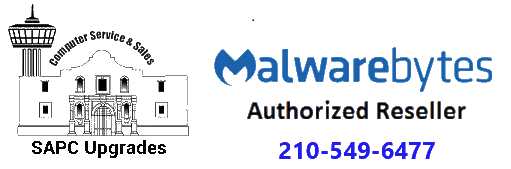

 As a reminder: A phishing attack is when an attacker sends you an email that contains a link to a malicious website. You click on the link because it appears to be trusted. Merely visiting the website may infect your computer or you may be tricked into signing into the malicious site with credentials from a site you trust. The attacker then has access to your username, password and any other sensitive information they can trick you into providing.
As a reminder: A phishing attack is when an attacker sends you an email that contains a link to a malicious website. You click on the link because it appears to be trusted. Merely visiting the website may infect your computer or you may be tricked into signing into the malicious site with credentials from a site you trust. The attacker then has access to your username, password and any other sensitive information they can trick you into providing.